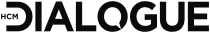Top 10 Project Management Software to Boost Team Performance and Increase Profit

In today’s world, it is impossible not to rely on technology to help us maximize job performance in the most efficient way possible in the least amount of time. This will help automate processes and save time that can be used for new tasks or projects, increasing productivity and profit.
There are countless software solutions for managers to pick from. Different layouts, workflows, gadgets and add-ons can be confusing when choosing the best option for your company.
Not everyone is tech-savvy, and employees shouldn’t spend more time than is necessary reporting what tasks they complete. For this reason, user-friendly tools are a must when it comes to organizing your team’s work. These are the 10 best Project Management Software tools, according to the 17th Floor:
1. Asana
Asana helps teams organize, track, and manage their work. You can create different projects, set goals, assign tasks to your team members, fix deadlines and priorities and create reports. It also offers several app integrations like Gmail, Outlook, and Slack, amongst others.
2. Basecamp
This software provides a very neat and straightforward interface, making it easy to use for people who might get lost in complicated dashboards. Basecamp allows you to quickly visualize every project, team and task and easily access to-do lists, schedules and group chats. You can also integrate it with popular apps, which Basecamp calls built-in tools.
3. ClickUp
ClickUp uses a pleasant and friendly design for easy planning and progress visualization. It also gives you the possibility to customize it and add visual widgets for team members, tasks, sprints, time tracking, statuses, docs, embeds, and more. It’s an excellent tool for collaboration thanks to its chat and notifications.
4. Jira
Jira, from Australian giant tech Atlassian, works with two types of templates you can choose from. A Kanban template similar to Trello, which allows you to easily visualize and manage your project progress with a board made of lists and cards, here called “issues.” You can also pick the Scrum template that breaks large, complex projects into manageable pieces of work for faster teams.
5. Kintone
Kintoneoffers customizable dashboards for every need. This tool looks to improve collaboration by linking conversations to data. It lets you set up dedicated threads within each workspace to discuss specific topics or projects. Kintone works sophisticated search filters to centralize and organize your company’s data.
6. Monday
This software allows you to create your own applications and project management software according to your type of business. You can choose the dashboard that best fits your team, use Kanban templates, Gantt charts, docs, forms, and integration with other apps.
7. SmartSheet
For all spreadsheet lovers, this is the project management software option for you. As they claim with their name, it’s a sheet, but a next-level one which you can break into to-do lists, cards, calendars and more. It offers app integration with some of the people’s favourite software like Tableau, Zoom and Salesforce, as well as Microsoft and Google.
8. Trello
Trello uses boards, lists and cards to manage work and organize tasks. You can customize the dashboard making it more company-friendly. Each card can contain checklists, due dates, attachments, conversations, and more. It also offers the possibility of app integrations with Slack, Microsoft Teams, Typeform, etc.
9. Wrike
This software lets you make decisions and accelerate projects with automation, real-time visibility, customizable dashboards, and reports. With Wrike, you can customize work statuses to avoid unnecessary check-ins, decrease admin tasks, and save time by keeping everyone in the loop at every stage.
10. Zoho Projects
Zoho Projects allows you to customize your workplace dashboard giving you the chance to make something as simple as a Gantt chart, or as sophisticated as you need with automation and add-ons. You can assign roles to your team, giving them different access permissions and even add your clients so they can track work progress in time reducing check-in emails.
Is your go-to Project Management Software here? If not, let us know your pick in the comments so we can complete this list.
Asana, Basecamp, ClickUp, Jira, Kintone, Monday, Project Management, Project Management Software, SmartSheet, Technology, Trello, Wrike, Zoho Projects