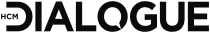What is your reminder system?
- This topic has 18 replies, 18 voices, and was last updated 2 years ago by
 Lisa Locher.
Lisa Locher.
-
AuthorPosts
-
-
June 15, 2023 at 09:48 #18626
Both payroll & HR are very date-driven functions. What do you use to track dates/deadlines? Outlook calendar reminders? Post-it notes? Software or an app?
Share your system & how well it works (or doesn’t) for you!
-
June 15, 2023 at 10:07 #18628
I use outlook calendar reminders that are also synced to my personal phone to help me when booking medical appointments or selecting vacation days.
-
July 5, 2023 at 13:00 #18876
Hey Stacey! Are you using a payroll or HCM solution today with any automated workflows? I know our Payroll Manager uses a combination of Outlook and automation to make sure nothing gets missed. This includes everything from processing payroll to onboarding new hires.
Automation can take care of a lot, but there’s always data to double-check, especially on things like timesheets and deductions. That’s where blocking time off/setting up reminders in the calendar is helpful.
-
July 12, 2023 at 12:17 #19013
We use Outlook for the majority of our reminders. We also have an Excel database that has built in triggers for specific functions (notifying of staff probationary period ending, or the end of a contract). Our current payroll system does not have that functionality but when we bring on a new system (hopefully for 2024), I am hoping that some of those triggers can be built into it.
-
July 21, 2023 at 19:49 #19222
I use Outlook calendar to track all my appointments and deadlines. It works well for me.
-
July 26, 2023 at 20:33 #19313
 Anonymous
Anonymous
I use Outlook but I love to be old school as well to have a to do list in my desk
-
July 27, 2023 at 12:47 #19341
Outlook and I future date emails to myself all the time. And still old school with my daily paper to do list
-
July 27, 2023 at 14:21 #19348
All the above 🙂
-
August 2, 2023 at 17:23 #19478
I use Outlook, but my brain is very good at reminding me of any deadlines.
-
November 2, 2023 at 21:03 #23005
I use Microsoft To do, you can set up recurring reminders which I love. I also use workflows from our payroll system
-
November 8, 2023 at 13:42 #23187
I use Outlook Tasks. The thing I like about the Tasks is that you can re-assign them to another employee.
-
November 8, 2023 at 14:43 #23236
I use Outlook calendar reminders. I also color code depending on the type of meeting. I also set Alerts accordingly. If I have a meeting on another floor, I will allow myself some time to get there on time.
-
November 13, 2023 at 18:45 #23453
I use outlook primarily
-
November 16, 2023 at 09:56 #23524
Outlook calendar reminders for me
-
November 22, 2023 at 08:06 #23816
I utilize my outlook task lists and reminders attached to specific emails that need to be followed up on. Keeps me organized and I can file away emails into subfolders without having to keep everything in my inbox.
-
November 24, 2023 at 13:15 #23910
I use Outlook calendar and the To do for reminders.
-
January 24, 2024 at 16:22 #24445
All of the above but mainly outlook calendar and tasks. Also checklist for small projects.
-
January 25, 2024 at 08:13 #24447
I’m all about my Outlook task list and calendar reminders…have so many as ongoing recurrences to for monthly/quarterly/annually tasks too. Helps relieve the “brain burden” from ensuring you don’t miss anything.
-
February 18, 2024 at 14:14 #24547
I use my outlook calendar for many reminders. I also have invested in an Apple Watch, so it taps me on the wrist when I need to be reminded.
-
-
AuthorPosts
- The topic ‘What is your reminder system?’ is closed to new replies.